Get /drives
Returns a collection of Drives matching a specified query, ordered by ascending date and time.
Syntax
/drives?after={date}&before={date}&limit={integer}&offset={integer}&box={float[]}&polygon={float[]}&linestring={float[]}&online={boolean}&minimumImageHeight={int}&password={string}
Parameters
| Name | Type | Description |
|---|---|---|
| after | date |
Optional. Restricts Drives to those collected after the given time in UTC.
Note: Timespans of a day or more can take several minutes to return. Consider using a shorter timespan and making additional calls for other timespans if the desired data is not found. Note: Drives data is currently removed from Vizzion’s API no later than 10 days after creation. |
| before | date |
Optional. Restricts Drives to those collected before the given time in UTC.
Note:Drives are added to the database at the time when the Drive ends, but are queried based on the time when the drive starts. A real-time application that queries Drives that started in the last 5 minutes, and performs the same query at 5 minute intervals, will miss Drives that were still in progress at each 5 minute interval. |
| limit | integer | Optional. The number of Drives to return per page, up to a maximum of 10,000. |
| offset | integer |
Optional. The offset of the first Drive in the collection to return, used to return additional pages of drives when the number of drives exceeds the “limit” parameter.
Note: queries will be slower as offset increases. To retrieve the same data faster, use shorter timespans with a zero offset. |
| box | float[] |
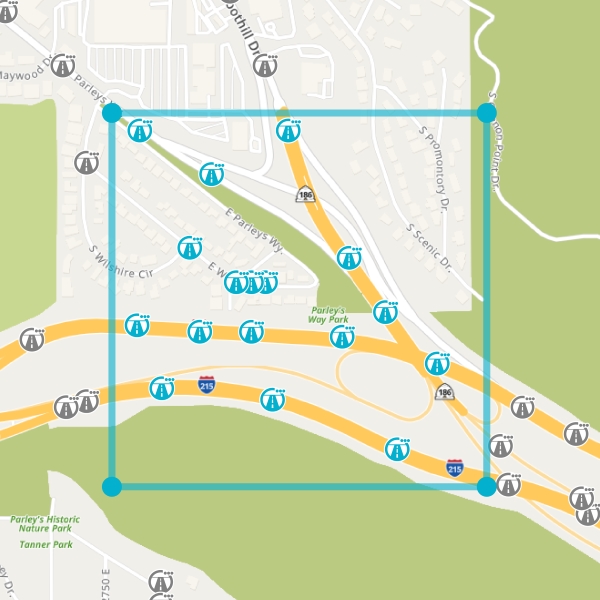 In this example, only the Drives inside the blue box will be returned
In this example, only the Drives inside the blue box will be returned
Note: only one geometry parameter is permitted per call. Note: if images are needed for a specific location, ensure the box is large enough to include the start or end of the drive that may pass through that location. In extreme cases, a drive may start or end 1,000 meters from the desired location. |
| polygon | float[] |
A list of comma-separated latitude/longitude coordinates of a simple polygon (non-self-intersecting) in parentheses delimited by commas,
ordered in the clockwise or counter-clockwise direction. Each coordinate must be unique within the list,
and therefore the last coordinate should not be the same as the first.
Coordinates must not be collinear, whereby 3 or more consecutive coordinates lie on a single straight line. 3 coordinates are collinear if: p1.X * (p2.Y — p3.Y) + p2.X * (p3.Y — p1.Y) + p3.X * (p1.Y — p2.Y) = 0 (±0.0000001) The required minimum number of coordinates is 3, and the maximum is 1,000. If intending to use 2 coordinates, see the linestring filter below. Note: only one geometry parameter is permitted per call. Note: While the method allows up to 1,000 coordinates, the maximum number that can be listed in a URL query string in a browser is limited. |
| linestring | float[] |
 In this example, only the Drives within 10 meters of the blue route will be returned
In this example, only the Drives within 10 meters of the blue route will be returned
Note: only one geometry parameter is permitted per call. Note: While the method allows up to 1,000 coordinates, the maximum number that can be listed in a URL query string in a browser is limited. |
| online | boolean |
Optional. If set to true, restricts drives to those from vehicles that have been online within the last 5 minutes. If set to |
| minimumImageHeight | int | Optional. Restricts Drives to those collected by vehicle cameras with at least the given height, for example 720 pixels high or 1080 pixels high. |
| password | string | Unique password supplied to you previously. |
Return Value
Type: GeoJSON FeatureCollection
The FeatureCollection is made up of features. Each feature represents a single Drive and contains a "geometry" and "properties" member.
The “geometry” member is a multipoint object containing two pairs of coordinates, which represent the start and end locations of the Drive.
Note: Coordinate pairs are ordered with longitude first, followed by latitude, in accordance with the official GeoJSON specification.
Note: Intermediate locations are available through GET /vehicles/{vehicleId}/drives/{time} after retrieving the drive stream.
The “properties” member of the returned GeoJSON will include:
| Name | Type | Description |
|---|---|---|
| VehicleId | integer | Unique vehicle identifier. |
| Time | string |
The time that the Drive was collected in UTC.
Note: Drives will be returned in date/time order, beginning with the first available Drive from the specified timespan. |
| Online | boolean |
True if the vehicle was online within the last 5 minutes.
Note: Image streams can only be returned when the vehicle is online. |
| Seconds | integer | The duration of the Drive. Also, the maximum number of images available for the Drive. |
| Speed | integer | Speed of the vehicle at the start of the Drive, in kph |
| Heading | integer | Heading of the vehicle at the start of the Drive, in degrees. Heading is expressed as a value greater or equal than 0 and less than 360 measured clockwise from north. i.e., 0 is north, 90 is east, 180 is south, 270 is west. |
Example
| Request (Box) |
|---|
| https://www.vizzion.com/api/drives?after=2022-01-26T00:00:00Z&before=2022-01-26T01:00:00Z&limit=2&offset=0&box=-123.070165,49.262025,-123.056176,49.27686&password=<password> |
| Request (Linestring) |
|---|
| https://www.vizzion.com/api/drives?after=2022-01-26T00:00:00Z&before=2022-01-26T01:00:00Z&limit=2&offset=0&linestring=(23.3413,-124.56),(23.3675,-124.56)&password=<password> |
| Response |
|---|
{
"type": "FeatureCollection",
"features": [
{
"type": "Feature",
"geometry": {
"type": "MultiPoint",
"coordinates": [
[
-123.06955,
49.27184
],
[
-123.06946,
49.27304
]
]
},
"properties": {
"VehicleId": 1234567,
"Time": "2022-01-26T14:51:18.000Z",
"Online": false,
"Seconds": 15,
"Speed": 41,
"Heading": 1
}
},
{
"type": "Feature",
"geometry": {
"type": "MultiPoint",
"coordinates": [
[
-123.06805,
49.27307
],
[
-123.06761,
49.27347
]
]
},
"properties": {
"VehicleId": 1234567,
"Time": "2022-01-26T16:26:45.000Z",
"Online": false,
"Seconds": 5,
"Speed": 20,
"Heading": 88
}
}
]
}
|