GetCameraImage Method
GetCameraImage returns an image, current viewpoint (if available), and collection time for a given camera.
Syntax
GetCameraImage8(int intCameraID, int intDesiredWidth, int intDesiredHeight, int intDesiredDepth, int intOptions, string strPassword)
Parameters
| Name | Type | Description |
|---|---|---|
| intCameraID | int | Unique camera identifier, as returned by other API methods such as GetCamerasInBox. |
| intDesiredWidth | int | The desired width of the returned image. The image will be subsampled (or supersampled) to match the desired width/height in pixels. The aspect ratio of the original image data is always preserved. When necessary, the returned image will be padded with black pixels. The width must be between 32 and 4096 pixels, inclusive. |
| intDesiredHeight | int |
The desired height of the returned image. The recommended ratio of desired width to desired height is 3 to 2 (e.g., 300x200).
The height must be between 32 and 4096 pixels, inclusive.
Note: Applications should not modify the aspect ratio of the original data (e.g., by requesting a 300x200 image and displaying it in a 300x240 viewport). |
| intDesiredDepth | int | The desired bit depth of the returned image. Currently only depth 8 is supported. |
| intOptions | int |
A set of bitwise flags OR’ed together:
If intOptions is OR’ed with the value 1, the camera's entire field of view will be returned, otherwise only the most relevant parts of the camera's field of view will be returned. Examples:  Width 240, Height 195,
Width 240, Height 195, Options 1  Width 195, Height 195, Options 1  Width 240, Height 195,
Width 240, Height 195, Options 0  Width 195, Height 195, Options 0 If intOptions is OR’ed with the value 2, the image dynamic range will be enhanced for better viewability. Examples:  Options 0
Options 0
 Options 2 If intOptions is OR’ed with the value 4, dynamic image checks are not performed and any available image will be returned. By default, dynamic checks are made on the camera image for out-of-service or poor quality images. Errors will be returned in place of images that fail the checks. Examples of images that would fail dynamic checks: 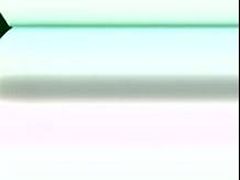 Video Loss
Video Loss
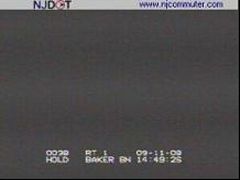 Video Loss  Poor Quality
Poor Quality
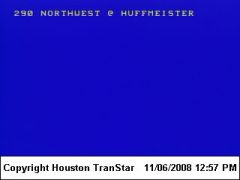 Video Loss  Limited Hours
Limited Hours
 Operator Intervention 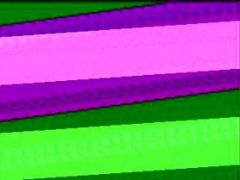 Video Loss
Video Loss
 Test Signal 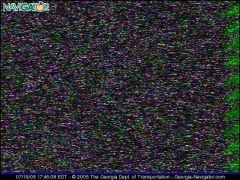 Noise
Noise
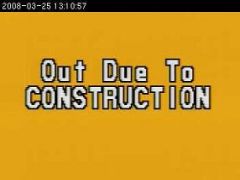 Operator Intervention  Transmission Error
Transmission Error
 Video Loss |
| strPassword | string | Unique id/password supplied to you previously. |
Return Value
Type: MIME text/xml (asmx) or MIME/jpeg (ashx)
Fields for the returned image will include:
| Name | Type | Description |
|---|---|---|
| Image | string / jpeg |
A Base64 encoded jpeg image (asmx) or a jpeg image (ashx) for the given camera. |
| View | string | The current direction in which the camera is facing, if known. |
| Collected | string |
The date and time at which the image was collected from the feed, in Coordinated Universal Time (UTC).
The “Collected” time is typically not the exact time at which the camera captured the image. For example, a camera with a 5 minute refresh rate may report a “Collected” time up to 5 minutes later than the capture time, depending on how soon after the capture time the feed was accessed. Accordingly, the “Collected” time may disagree with any capture time imprinted into the image by the originating authority, which may be visible if displaying the entire camera field. If displaying the “Collected” time to the end-user as a capture time, the approximate nature of the time should be indicated, e.g., “Image captured approx. 9:13am”. Note: Subsequent calls will return the same “Collected” time for the duration of the refresh rate. |
| Speed | int | Speed of the vehicle, in kph, if the camera is a hotspot camera. |
| Visibility | string | Visibility conditions for this camera, if available. Possible values are “Low” and “Clear”, where “Low” indicates visibility less than 300m. |
| VisibilityConfidence | int | Confidence of the visibility conditions for this camera, if available. Confidence is expressed as a value between 0 and 100, where 100 indicates the highest possible confidence. |
Example 1
| Request |
|---|
| https://www.vizzion.com/TrafficCamsService/TrafficCams.asmx/GetCameraImage8?intCameraID=146550&intDesiredWidth=160&intDesiredHeight=120&intDesiredDepth=8&intOptions=0&strPassword=<password> |
| Response |
|---|
... <Image>/9j/4AAQSkZJRgABAQEAYABgAAD/2wBDAAgGBgcGBQgHBwcJCQgKDBQNDAsLDB...</Image> <View>North</View> <Collected>2019-10-31T11:22:02.0000000Z</Collected> <Speed>50</Speed> ... |
Example 2
| Request |
|---|
| https://www.vizzion.com/TrafficCamsService/TrafficCams.ashx?strRequest=GetCameraImage8&intCameraID=1&intDesiredWidth=160&intDesiredHeight=120&intDesiredDepth=8&intOptions=0&strPassword=<password> |
| Response |
|---|
 |
| HTTP Header |
|---|
View: North Collected: 2018-10-26T11:22:02.0000000Z Visibility: Clear VisibilityConfidence: 77 |